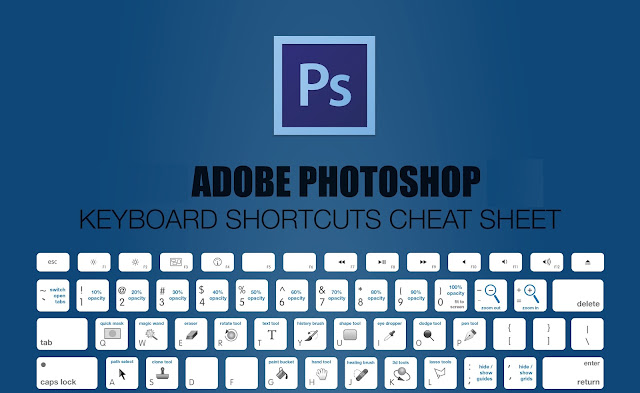
Adobe Photoshop Keyboard Shortcuts Cheat Sheet
Adobe Photoshop Keyboard Shortcuts for Windows and Mac
One of Adobe Photoshop's strengths is that it makes extensive use of keyboard shortcuts;
Learn how to customize keyboard shortcuts in Adobe Photoshop.
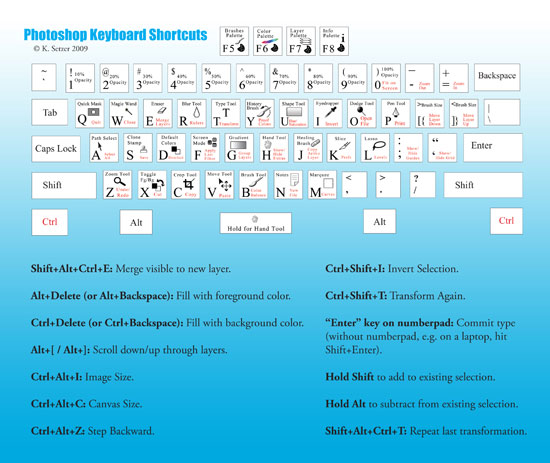
Keyboard Shortcuts are keystrokes used to quickly invoke a command. As well, shortcuts usually (but not always) involve a modifier key such as Ctrl/Cmd, Alt/Opt, or Shift. For example, instead of choosing Select » Deselect from the menus, you could simply press Ctrl/Cmd+D.
You can customize the keyboard shortcuts in Photoshop. See Customize keyboard shortcuts.
On newer MacBook Pro models, the Touch Bar replaces the function keys on top of the keyboard. See this Apple documentation article to understand how to use the function keys on these models.
One of Photoshop's strengths is that it makes extensive use of keyboard shortcuts; but, there are so many that it's difficult to remember them all. So, I've created a "cheat sheet" that's organized by menu, as well as alphabetically by key. These "cheat sheets" are available in the following flavours:
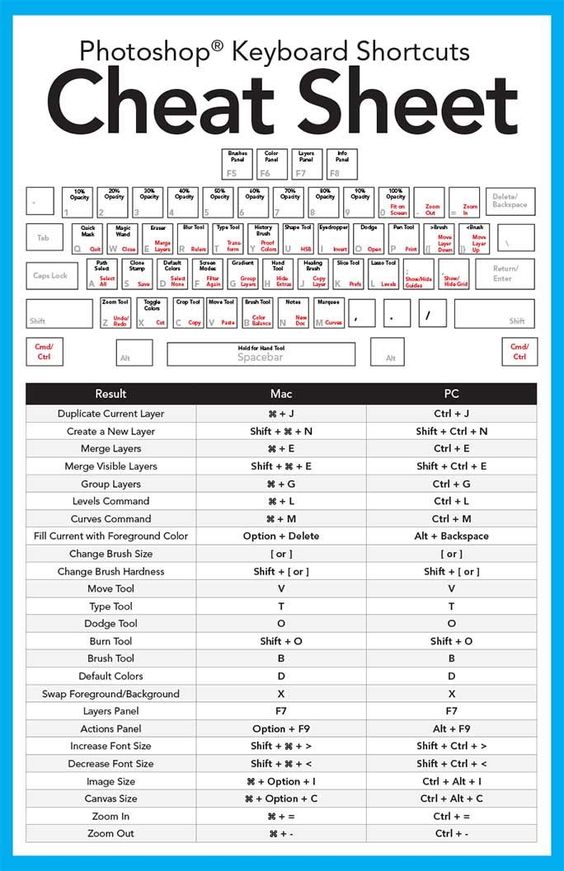
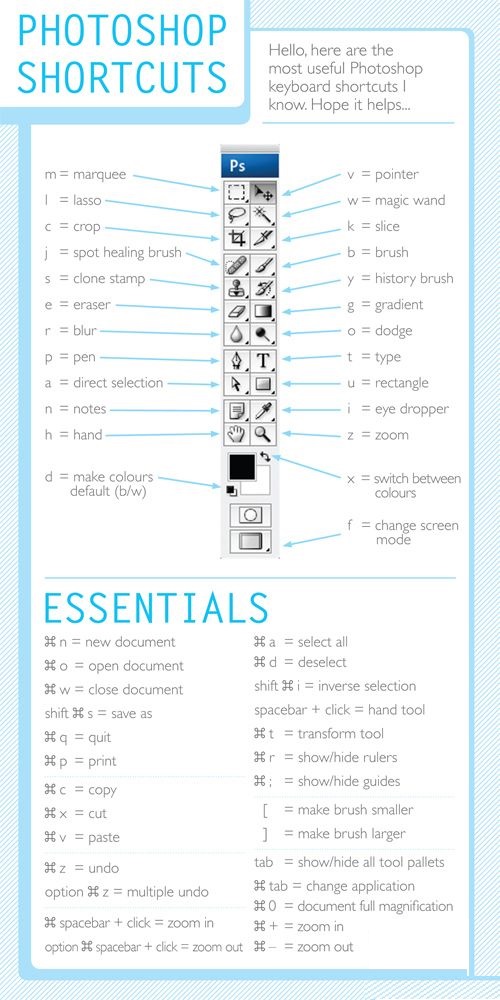
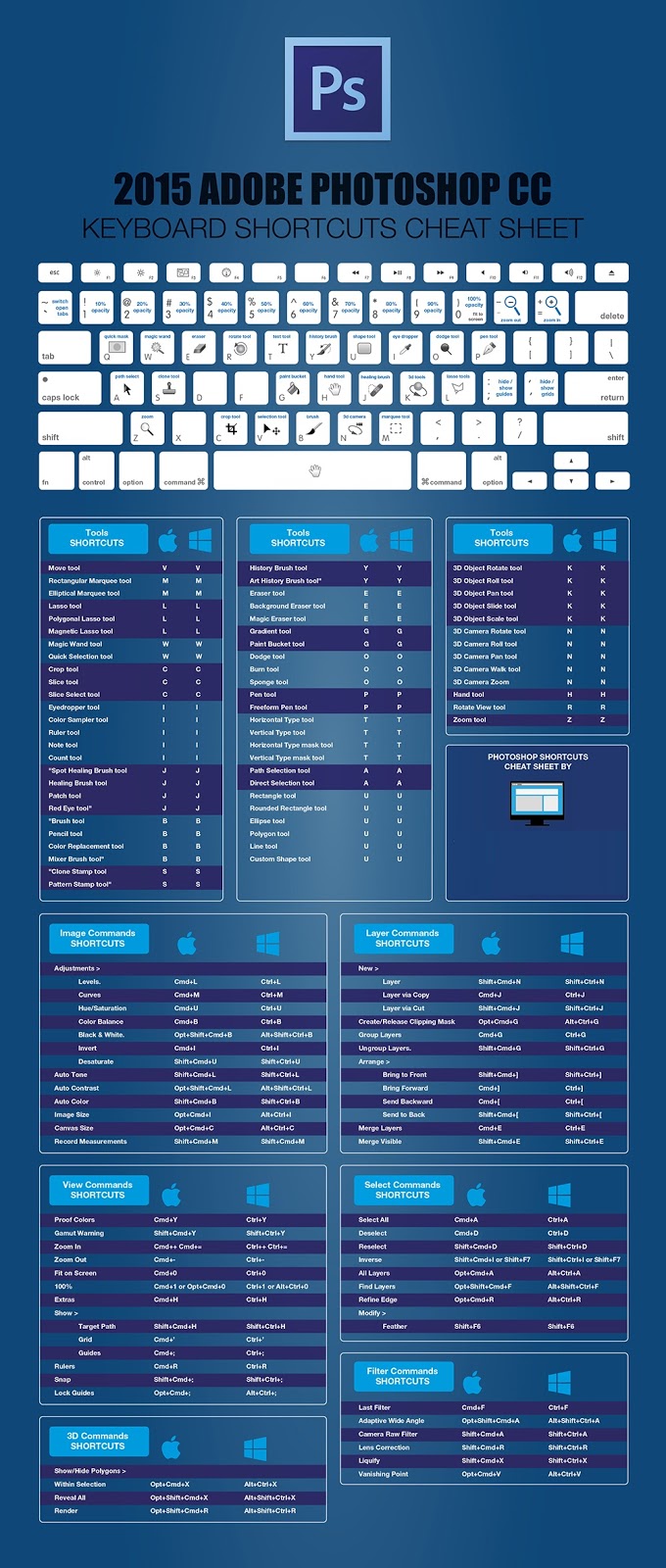
Can we ask you a favor? Can you please share this page if it's useful to you? Thanks!
Thank you for your continuing supports!
http://www.noktayardim.com
http://www.howtohelppoint.com
http://noktayardim.blogspot.com.tr
No comments:
Post a Comment